
Now we can start studying English from anywhere. Online classes have become a great option for many international students who want to start studying English as planned in your home country.
Learning from home can be a challenge. Here are some tips to help you create a healthy learning space so you can stay focused and productive! You will be successful in your online classroom with ILSC.
Set up your dedicated study space at home and stay comfortable!
You can still set up the dedicated study space even if you are not going to school physically. It helps you to be ready to start your class. Your mindset will turn to study mode. Let’s find a space comfortable to sit down and bright enough to show yourself on the video chat. Setting up a regular study space will also help you to stay organized. Keep everything you need handy on your desk or table.
Key points to set up your study area are:
- Dedicate a room or space for learning
- Make sure your learning area has good lighting
- Pick a learning area that has a desk or table where you can sit comfortably and upright, just like in a real classroom
- Find a chair with back support
- Work near a power supply
- Choose a spot with optimal wi-fi
- Avoid working in your bed!

Get dressed for school
Your teacher and classmates can still see you in the online classroom. Why don’t you dress up nicely as you go out? Take this opportunity to look smart, cool, or fancy! Wearing the right clothes makes you feel more confident in your online classroom.

Set up your monitor healthier
You will concentrate on the monitor screen a lot in the online class. It is important to set up the monitor correctly to support your posture and eyes. Elevate the monitor screen of your laptop, tablet, or cellphone with books or a box to keep your screen eye-level. Adjust the brightness and viewing settings of your screen to avoid straining your eyes.
Start early
Take a seat on your desk, start up your computer, prepare the tools and materials you need on the computer. Take a breath, have a coffee before the online class starts to meet your teacher and classmates. Then, log in to your online classroom a few minutes earlier. You don’t need to rush at the last minute.

Minimize distractions
Netsurfing, social media, text messages, everything is distractive if you keep open and accessible from your computer and mobile phone while you take your online classes. Turn off or put airplane mode on your mobile phone if you are not using access to the class. Close any unnecessary apps, programs and websites that you don’t need in the online classroom. Make sure your surroundings are quiet or wear a headset so you can still hear your teacher and classmates. Find a private space where you won’t be interrupted by roommates or family members.
Let’s concentrate on what is happening in the online classroom and enjoy engaging with your classmates and teacher.
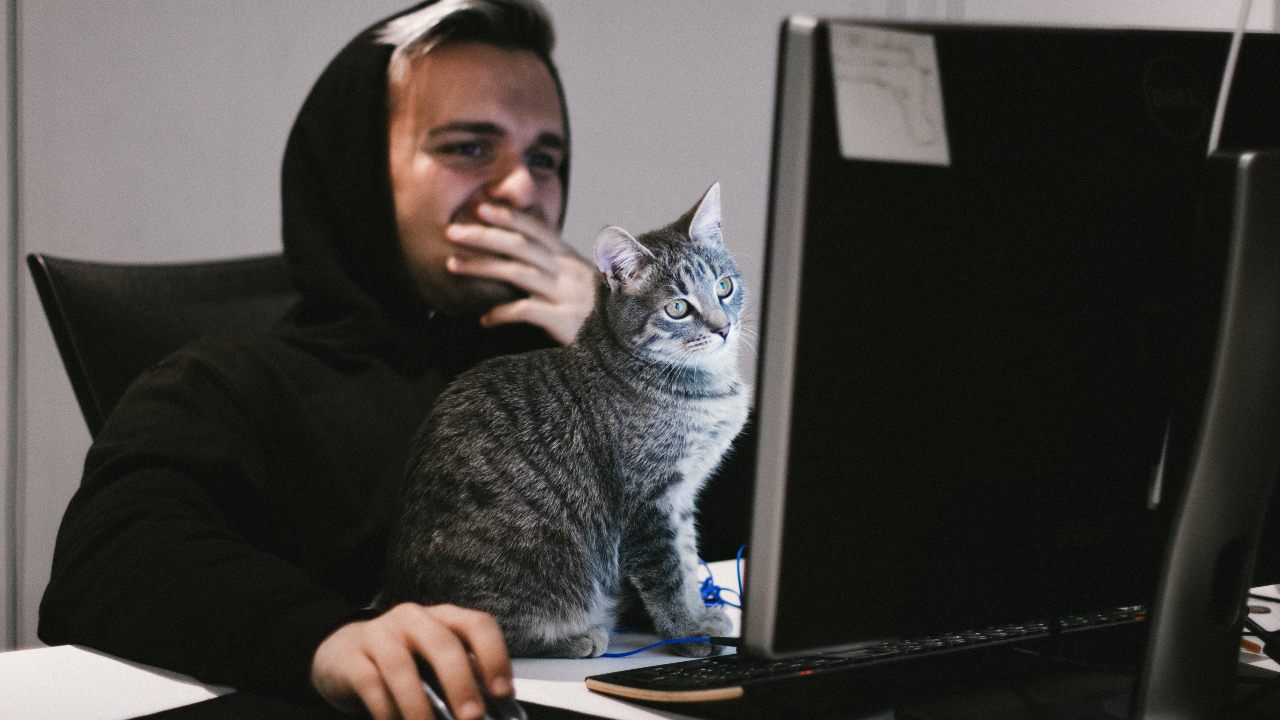
Use your break wisely
Take some time to stretch, walk around, or grab a snack during class breaks to help you stay focused and attentive.
Try to connect with your online classmate
You have a lot of opportunities involved in-class assignments, group works, and even online activities outside the classroom to stay connected with your school friends. We offer our global online activities from all ILSC locations in Canada, Australia and India to accommodate in a different timezone. Enjoy our virtual yoga lesson, cooking class, game and even workout with your classmates. You can also meet your new friends all over the world there.
Now you are ready to jump into our online English classes with your healthy learning space. Remember to turn on your webcams and get ready to join your online classroom. Let’s enjoy your English learning journey with ILSC.
For more information regarding learning English online from the comforts of your own home, please contact your ILSC or GC representative here: https://www.ilsc.com/contact.


